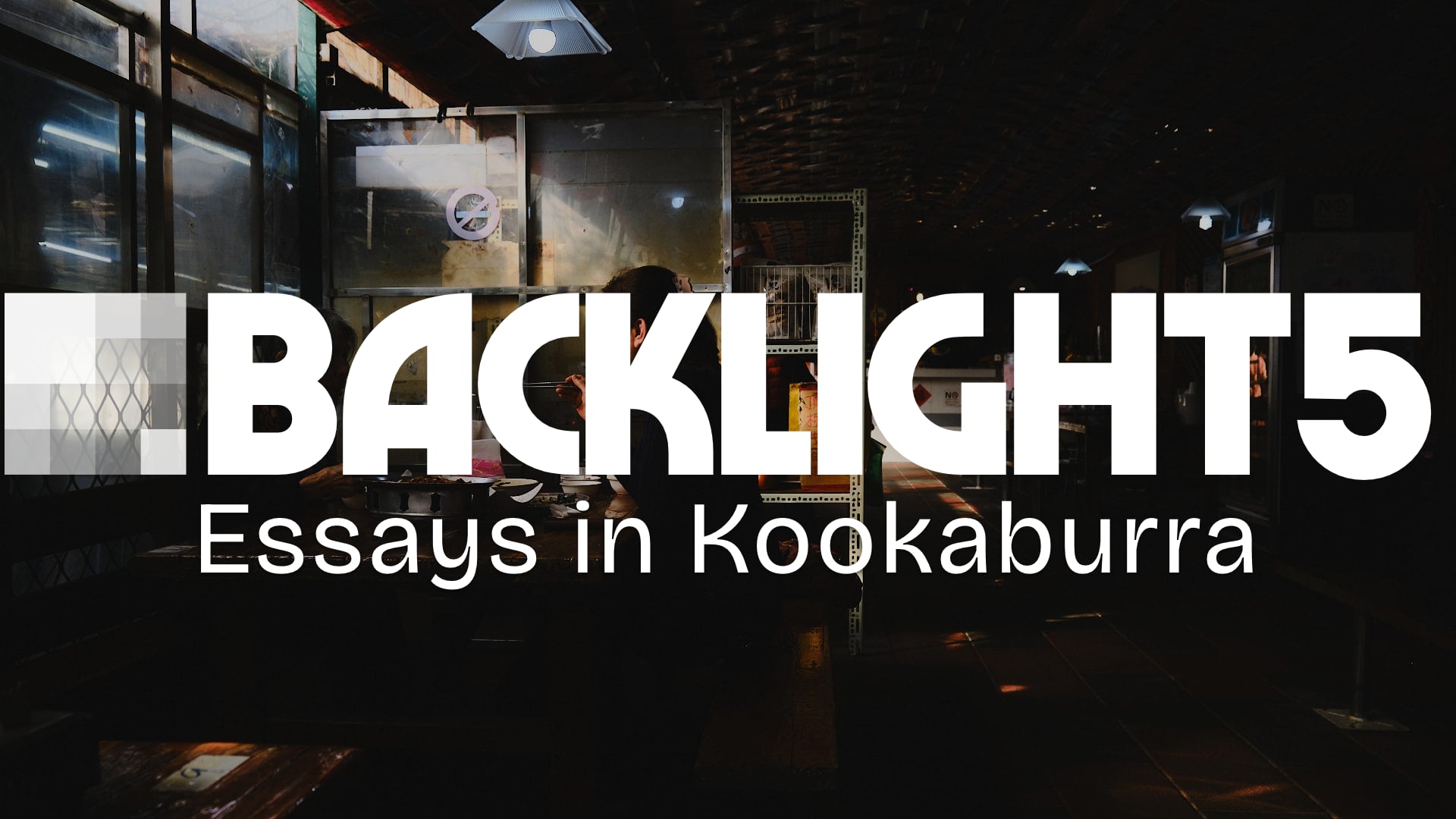I’ve been wanting to make this video for a long time, but my editing suite pooped out on me, and I first had to find time to learn the basics of Final Cut Pro. This past week, I’ve finally found that time, rebuilt the intro sequence, and have finally recorded a demonstration of the improved essay features in Kookaburra. I hope you will love them as much as I do!
Writing Essays in Kookaburra