Today, a new video for Backlight 5, demonstrating how to replace the default Pangolin templates with shiny, new Kookaburra templates. IMO, this should be the first thing anyone does when creating a new website in Backlight 5.
Kookaburra offers many benefits over Pangolin, but there are also caveats. Read on, below the video, for all the details on what Kookaburra gives you, and what has to be given up.
Kookaburra’s Many Benefits
Essay Anywhere!
Kookaburra’s essay features are new and improved over Pangolin, and one of my favorite things about the Kookaburra design modules. Check the announcement post for details, or look for a new video coming soon.
High-definition Image Renditions
Your images look better, clearer, sharper in Kookaburra. Period. That’s what photo websites are all about, right?
To wit, Kookaburra utilizes multiple image renditions and `srcset` definitions to ensure your images look their best in albums and essays.
Migrating collections from Okapi or Pangolin, you will need to republish your images to see benefit; new renditions need to be generated by Kookaburra templates. That done, images in Kookaburra look better than in any prior version of Backlight.
Performance, Accessibility, Best Practices, SEO
Over the past year, we have not only maintained Kookaburra’s high performance scores, but have honed them to perfection!
A Google Lighthouse score is the rating Google gives your site based on a combination of performance, accessibility, SEO, and best practice criteria in artificial conditions that mimic real ones. Site’s are “graded” based on four buckets of criteria and rated 0 – 100. The higher the score out of 100, the better.
In Backlight 5.3.2, Kookaburra aces the test.
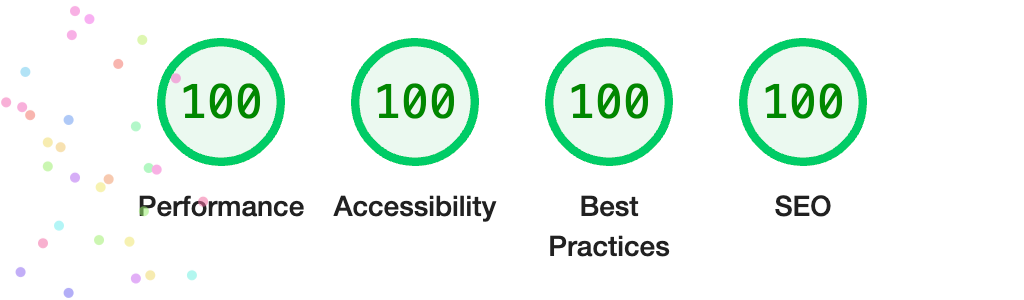
These results are from an audit performed on September 30, 2023, with Backlight 5.3.2. The album under audit here is using Kookaburra Album, and contains 200+ images. The colorful dots on the left? That’s the browser celebrating our perfect scores by animating confetti explosions, because Kookaburra is worthy of celebration.
Keyboard Accessibility
Kookaburra has been built from the ground up with keyboard accessibility as a priority, and Kookaburra-based websites are 100% navigable using only the keyboard.
The Web Content Accessibility Guidelines (WCAG) international standard, or a closely related derivative thereof, is specifically codified into law
in numerous countries, including the United States, United Kingdom, Canada, Australia, and Israel, and countries within the European Union.
Keyboard accessibility is covered under operability Guideline 2.1 in the WCAG specification. In short, Kookaburra puts you on good footing for accessibility, and helps to ensure the compliance and longevity of your website.
Selectively Modern
Times, they are a’changin’. Since launching Backlight 5 in 2022, crypto-currencies, non-fungible tokens, and artificial intelligence have taken their turns in the cultural spotlight. Here at The Turning Gate, we want none of them.
Backlight is stubbornly Web 1.0 in a Web 3.0 world. But that’s a good thing, because while social media platforms and SaaS giants are vying for all of your attention and creative output to benefit only themselves, Backlight empowers you to own your content.
For example, Kookaburra Essay encourages human authorship over ChatGPT regurgitation of siphoned works. Tell your stories, using your photos.
Forgoing buzzworthy tech, Kookaburra leans into modern best practices; see the perfect 100 for “Best Practices” in our Lighthouse score!
In one manifestation of modern best practices, Kookaburra jetisons jQuery in favor of lighter, tighter, purpose-driven JavaScript. We’ve had to make sacrifices in cutting jQuery (see below) but our street cred has never been greater. Just look at our Lighthouse scores!
Kookaburra’s Handful of Caveats
I do say in the video, “… if you don’t need those features that are still exclusively Pangolin, then Kookaburra is the way to go …”
But what are those “exclusively Pangolin” features that might dissuade your from using Kookaburra? Let’s talk about it.
Cart & Client Response Add-ons
The Cart and Client Response add-ons are presently unsupported by Kookaburra. To use these add-ons, you will need to use Pangolin templates.
Later in Kookaburra’s roadmap, I do want to add this support, but I do not yet have a timeline for when this will happen. In the meantime, you might consider a hybrid approach, using Kookaburra for your pages and portfolio albums, and segmenting your site to use Pangolin templates in your client or shopping sections.
If you are unable to segment your site, though — for example, if all of your albums are cart-enabled — then keep on using Pangolin for now.
Galleria & Theater Add-ons
Kookaburra does not, and will not support these add-ons. Both add-ons include jQuery as an integral dependency; jQuery is now antiquated, and not a part of Kookaburra. Therefore, these add-ons will remain Pangolin exclusive.
However, I am working to expand Kookaburra’s presentation options! I am currently working on a Kookaburra presentation type to succeed the Galleria and Vegas slideshows, and hope to have it ready before the end of the year. Other presentation types will follow.
WP Theme Add-on
It will be the last thing I do, if I do it at all. Very low priority. If you really need Backlight to create a WordPress theme, then keep on using Pangolin.
Masonry & Justified Grids
Some people love these grid types, I know. Sadly, they require jQuery, so we’ve let them go, at least for now. If I can find or figure out how to write suitable alternatives, they may return, but that research is far out on the roadmap.
In conclusion …
Those are all of the caveats I can think of. If you’re hellbent on any of the above features, then I suppose you’ll want to keep on with Pangolin. But if you don’t use these add-ons or grid types, can live without them, or can segment your site such that you can take the hybrid approach, then Kookaburra is ripe for use.
If you have any feedback on Kookaburra or its roadmap, let me know in the forum.
