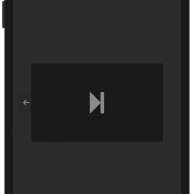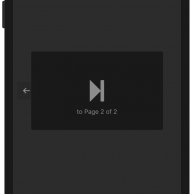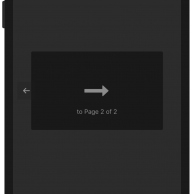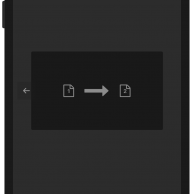New updates are now available for Backlight and its WordPress Add-on. These releases incorporate user feedback gathered since, and address some bugs that unfortunately got into the previous release.
Bullet points first, then discussion. Fair warning, this update is more conversational than most.
Backlight 1.2.3 Release 3
- Adds ‘word-break’ CSS for list-items.
- Adds PHPlugins sample, “Adds custom text to Next-page Cards in albums”, utilizing ttg_scripts and jQuery.
- Changes Next-page Cards.
- Improves styling of content for .fancybox-slide—html, .fancybox-slide—inline.
- Updates Open Graph Protocol info for album sets.
- Updates from Fancybox 3.2.8 to 3.2.10.
- Updates styling of the default crg-help modal content.
- Updates styling of CRG options at and under 640px, making them 100% width (changed from 50%).
WordPress Add-on 1.2.5
- Improves captions display for in-post Juxtapose galleries.
The WordPress Add-on is easy. I had some user feedback in the forum and I was following up on it. I had a brainstorm, resulting in a far better handling of captions for the new in-post Juxtapose gallery, so that part has been rewritten. This is the only change, but I figured so long as we’re releasing a Backlight update, we’d drop this too.
Regarding Backlight, Release 2 unfortunately contained some bugs, mostly surrounding our updating Fancybox from version 3.1 to version 3.2. We use Fancybox 3 in Pangolin’s albums, and in our implementations of cart and client response features, as well as a few other places. Our implementation is basically a layer of visual and functional customization and expansion that sits atop the Fancybox core. The update to 3.2 shook that layer a bit. I had audited and updated our customization layer pretty thoroughly, but apparently missed some things, some of which were only revealed as problems when using specific color choices, or template configurations. With the benefit of user feedback, Release 3 will hopefully address all of these concerns.
So, if you updated to Backlight 1.2.3 Release 2, I strongly advise that you update to Backlight 1.2.3 Release 3 at your earliest convenience. And I apologize for any inconvenience caused by the bugs, or having to update again so soon after the last one.
While we’re here, I’ve also been gathering feedback on the new Next-page card feature!
So we’re on the same page, first have a look at this gallery. Scroll down to the end of the page, choose one of the last images, and advance the slideshow to the end. The final slide is the Next-page card, and clicking it will take you to page 2 of the album.
Feedback has been mixed. Overall, I’m hearing that people like the idea, but maybe aren’t in love with the look of the thing. In this release, I’ve recoded the card entirely. It looks mostly the same on desktop, and its appearance on mobile is now more consistent with the desktop styling. Most of the reason for recoding it, though, is to allow user modification via PHPlugins.
So, my goals for Next-page cards have been:
- To improve visitors’ discovery rate of album pages subsequent to the first in paginated albums.
- To provide an obvious and easily followed shortcut to the next page, without having to exit the slideshow or search for page numbers.
- To maintain an automatic, hands-off implementation within Backlight for ease of use.
It’s that final point that’s a bit cagey. To automate this, the card pulls colors from your settings for the slideshow UI. The card uses an icon in lieu of text, because I would prefer not to introduce the burden of localization for a part of interface that’s not in plain view during the design process.
That’s the gist of the implementation, and I would love to hear your thoughts on it. Feel free to speak up in the comments, or in the forum.
This update also introduces a new sample PHPlugins function into the backlight/custom/phplugins-pangolin.sample.php file, which contains several examples how to customize the card via Javascript. The snippets allow you to add text, change the icon, or change the entire HTML content of the card, while exposing values for the total number of pages, the current page, and the next page so that these can be displayed. Advanced users I think will have a lot of fun with this, and what I am hoping is that, amongst users who take it upon themselves to tinker with this, we might come to a general consensus, and that consensus might become the standard implementation in a future update to the feature.
Here’s a quick preview of how the samples can change the cards.
Okay, that’s all I’ve got. Here are the install instructions.
How to Update
Backlight 1.2.3 Release 3
To update from Backlight 1.2.3 to Backlight 1.2.3 Release 3:
Important! DO NOT replace the entire backlight directory! Doing so will remove ALL data and settings!
Remove and re-upload the following files and folders:
- backlight/designer/application/dao/MenuDAO.php
- backlight/publisher/application/delegates/GalleryDelegate.php
- backlight/modules/module-pages/
- backlight/modules/pangolin-album/
- backlight/modules/pangolin-album-set/
- backlight/modules/pangolin-core/
- backlight/modules/pangolin-page/
Replace the publisher plugin on your local system with the downloaded package:
- TTG-Publisher.lrplugin
To update from an earlier version, see our previous post about Backlight 1.2.3, or perform a full application update.
WordPress Add-on 1.2.5
To update to WordPress Add-on 1.2.5, replace the folder backlight/modules/pangolin-wordpress/. Log in to Backlight’s admin, click “Designer” in the menu, then “Clear Template Cache” on the subsequent page.
You may wish to edit your WordPress templates to customize the appearance or behavior of post galleries.