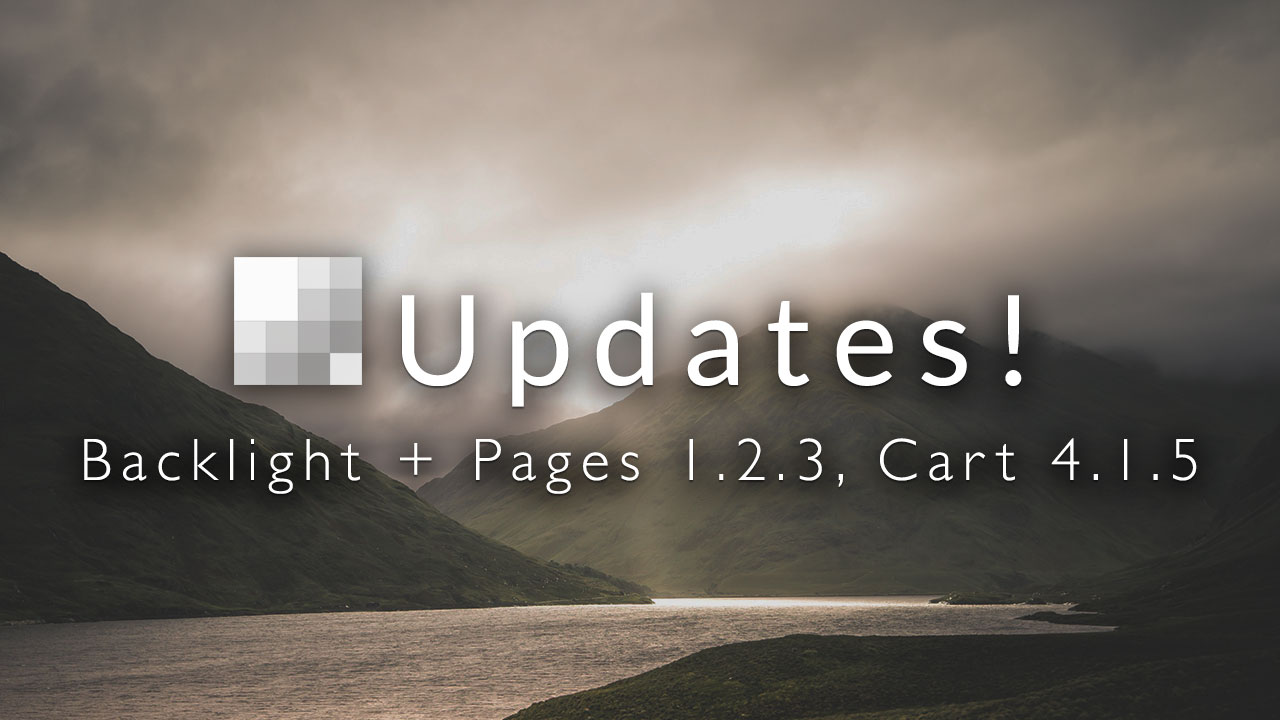Updates are now available for Backlight, and its Cart and Pages add-ons. These are maintenance releases, including various fixes and improvements detailed below. A new “Send Test Email” function is also available from Backlight’s admin, in the Special Links section. Use this to test Backlight’s mail configuration.
Backlight + Pages 1.2.3
- Adds ‘Send Test Email’ function, under Special Links on Backlight landing page.
- Fixes issue with missing Albums in search results.
- Fixes issue with editing User.
- Fixes issue with error on old filename when publishing photos.
- Adds sample PHPlugins script to highlight the current page’s menu item to backlight/custom/phplugins/phplugins-pangolin-sample.php.
- Adds localization capability for the “Add Photo Package” button in pangolin-album.
- Fixes background-position scrolling issues on iOS.
- Fixes values for the “Background-position X” option in pangolin-page module.
- Updates code for favicons.
- Updates padding values for Fancybox captions.
To update from earlier versions of Backlight + Pages to Backlight + Pages 1.2.3 :
IMPORTANT: Do NOT replace the entire backlight directory! Doing so will remove ALL data and settings!
1. Remove and re-upload the following files and directories:
- backlight/admin/
- backlight/designer/
- backlight/framework/
- backlight/publisher/
- backlight/modules/module-pages/
- backlight/modules/okapi-core/
- backlight/modules/pangolin-album/
- backlight/modules/pangolin-album-set/
- backlight/modules/pangolin-core/
- backlight/modules/pangolin-page/
- TTG-Publisher.lrplugin
2. Visit each of the Backlight, Designer and Publisher admin sections to allow Backlight to run any necessary database updates.
3. Clear the Designer Template Cache by visiting Backlight => Designer => Templates => Clear Template Cache.
Cart Add-on 4.1.5
- Adds ordering drop-downs for Product attribute and options.
- Adds localisation support for ‘yes’ and ‘no’ as used in reporting checkboxes in order emails.
- Adds Date Format setting, as used in digital download expiries.
- Fixes issue of checkout buttons wrapping when PayPal set to use text button.
To update to Cart 4.1.5, first update to Backlight 1.2.0 or newer. Replace the folder backlight/modules/module-cart/. Log in to Backlight’s admin, then click “Cart” in the menu to update the database.