Update 5.0.3 is now available for Backlight, adding support for Google Analytics 4, and more.
Google Analytics 4
In Backlight 5.0.3, we’re adding support for Google Analytics 4, in addition to the existing Google Universal Analytics. According to Google, GA4 is “designed for the future of measurement”; click the link for more information on what that actually means.
Of more immediate importance, they say:
On July 1, 2023, standard Universal Analytics properties will no longer process data. You’ll be able to see your Universal Analytics reports for a period of time after July 1, 2023. However, new data will only flow into Google Analytics 4 properties.
So, you can continue to use your existing Universal Analytics settings for the time being. I suggest setting up your domain with Google Analytics 4 at your earliest convenience. Having done so, you will be given a measurement ID in the format “G-xxxxxxxxxx”. Use this ID to enabled GA4 in your Backlight Settings.
You can run both versions of Google Analytics at the same time, or you can wait until GA4 is reporting data, then disable Universal Analytics by removing the key from Backlight Settings. I do recommend this, as you will get marginally better site performance loading one analytics package instead of two.
Sometime next year, we will remove support for Google Universal Analytics from Backlight 5.
Redesigned Cookies Notice
This is mostly under-the-hood stuff, but the cookies notice has been overhauled. If enabled, you should see the notice the next time you visit the site, as the new version transacts with the browser’s local storage, rather than setting a cookie. If Google Analytics is also enabled, then visitors will have the option to opt-out of analytics collection.
If the user opts out, then the Google Analytics scripts will not be loaded at all. If the user allows Google analytics, then the scripts will be dynamically loaded, and then executed.
For testing purposes, if you would like to reset the cookies acceptance notice and Google Analytics opt-out in your own browser, run this code in the browser’s console:
['cookies', 'ga4'].forEach(key => localStorage.removeItem(key))Backsplash Exposure
A new slider in the Layout section of Kookaburra Page, this basically allows you to put a border around the page. If wanting to use this, I recommend a colorful backsplash, and a setting of 5-pixels.
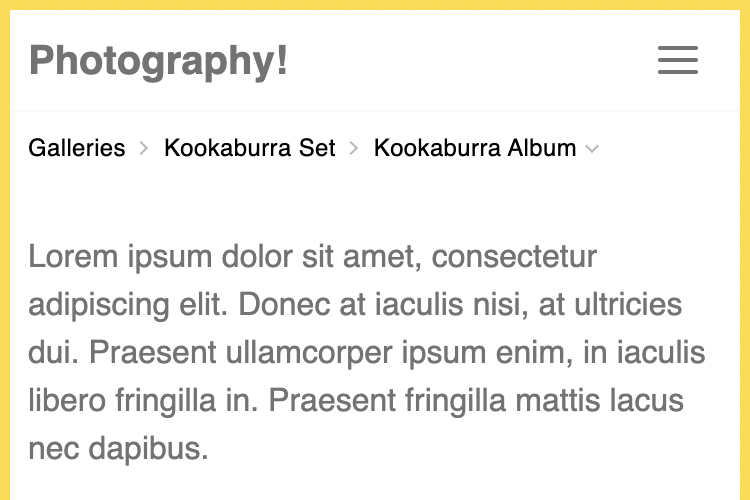
It’s a fun way to add some color to your design.
Changelog
Backlight 5.0.3
- Adds “Backsplash Exposure” slider in Kookaburra Page
- Adds login for protected pages in Essay
- Adds support for Google Analytics 4 (Kookaburra, Pangolin)
- Fixes issue with previous and next links not appearing on single pages
- Improves single-image pages for Kookaburra albums
- Updates cookies-acceptance/GDPR notice
WP Theme Add-on 5.0.2
- Adds support for Google Analytics 4
