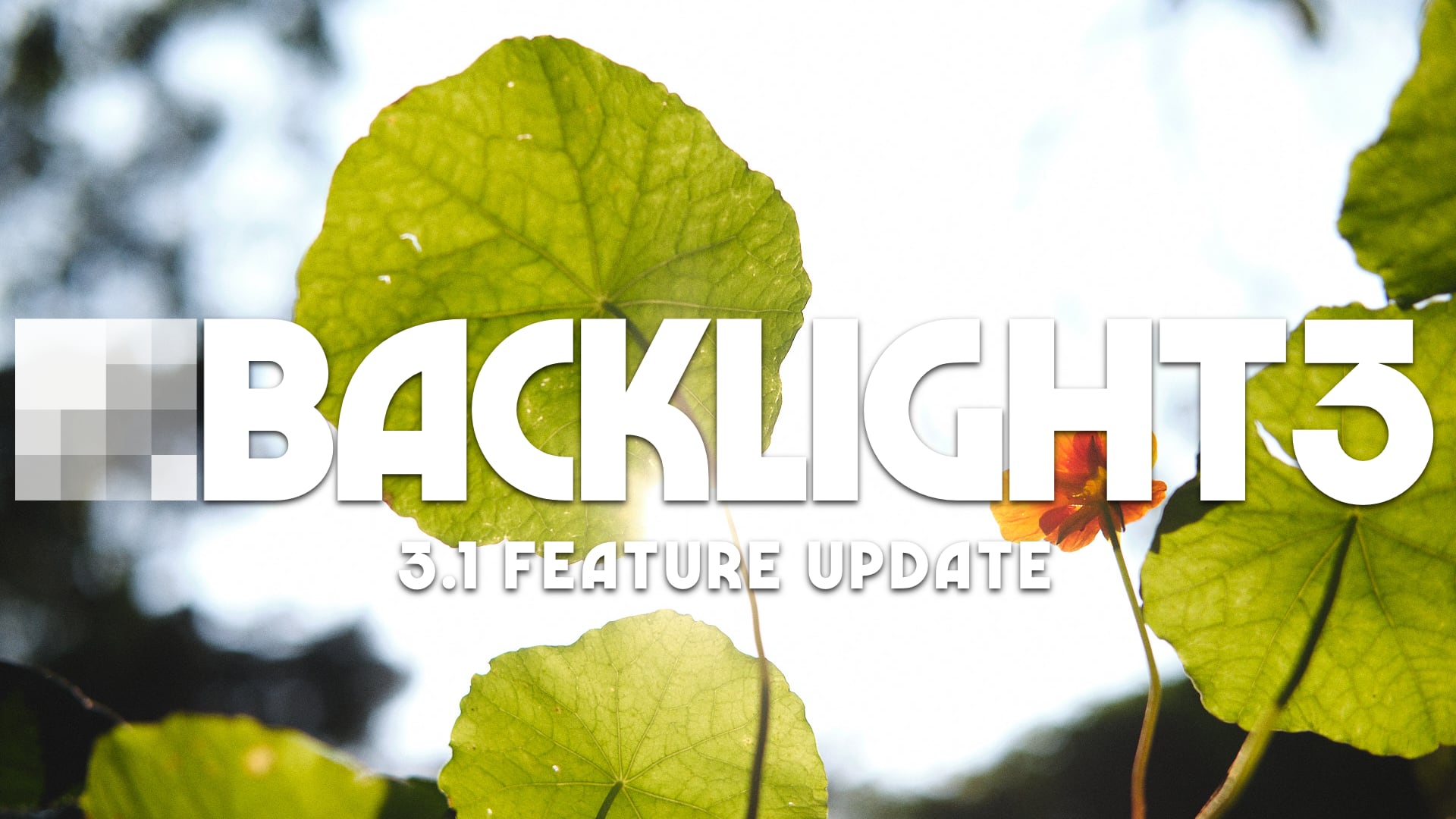Backlight 3.1 is now available.
Backlight 3 users may install the update by visiting the Backlight Modules page in Backlight’s admin.
How-to: Installing Updates in Backlight
Users on Backlight 2, or legacy products – including Backlight and the CE4 series plugins for Lightroom – should contact me immediately to set up a discounted upgrade. Email me at mjcampagna at theturninggate dot net, or just reply to one of our newsletters.
About Backlight 3.1
The release of Backlight’s Publisher, with the launch of Backlight 2, was a landmark moment. With Publisher, Backlight became a fully standalone application, liberated from its prior dependency on Lightroom’s Publish Services. This made Backlight a viable website solution for users of Capture One Pro, and other non-Adobe software.
However, Lightroom remained the best way to feed images into Backlight … Until now.
In Backlight 3.1, we revisit the Publisher with renewed focus. This update brings to Publisher its most impactful updates, and finally sees it outpacing the Publish Services plugin for Lightroom Classic.
Headlining additions in Backlight 3.1 include:
- A redesigned, customizable Pubisher interface.
- A redesigned slideshow for navigating images in Publisher albums.
- Drag-and-drop reordering of albums and album sets.
- Hero images for album sets.
- The capability to set cover and hero images independently.
- Custom permalink support for album sets.
- Watermarking images on upload.
For a quick overview of the new Publisher experience, checkout our first-look video:
This release also includes add-on improvements, such as the long-awaited redesign of the Client Response interface, and a new JavaScript implementation of the “backlight” shortcode for embedding Backlight albums into our WordPress theme.
Oh, but there’s more. And not just the usual bevvy of fixes and stability improvements, though those are also included. You also get:
- A new option to publish master renditions from Lightroom, improving publishing speed by two-to-three times, depending on template settings.
- A new option in album settings to hand off an album’s management from Lightroom Classic to Backlight.
- Breadcrumbs and Back links in Publisher for easier navigation.
- Structured data on single-image pages, improving SEO performance for pangolin-album.
- Support for bulk album deletion from Backlight.
- Support for bulk deletion of Spam and Archived contacts.
- A new Notes column added to the List Contacts UI.
For the full rundown of changes, see the changelog from your Backlight Modules page.